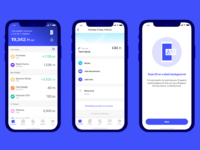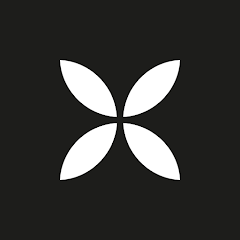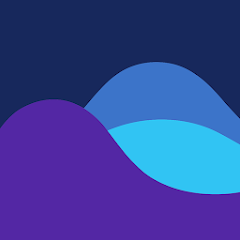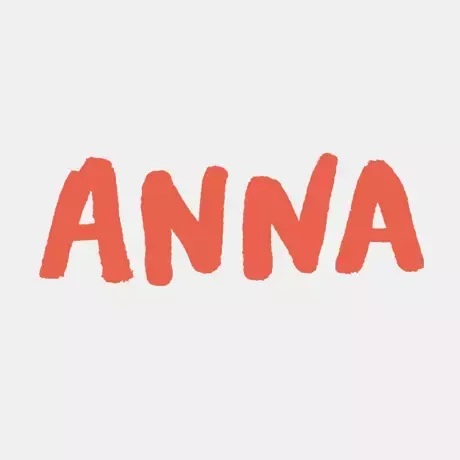When comparing Pleo and Tide, both platforms offer valuable financial tools for businesses, but they cater to different aspects of business finance management. Pleo is a specialized expense management platform that provides businesses with prepaid company cards, enabling them to assign spending limits to employees and monitor transactions in real-time. Pleo’s strength lies in its automation capabilities, allowing businesses to streamline expense reporting by automatically matching receipts with transactions through its app. This automation, coupled with seamless integration with various accounting software, helps reduce administrative tasks, improve financial transparency, and provide businesses with clear insights into their spending patterns.
Tide, on the other hand, is a business banking platform that offers a broader range of financial services tailored to small and medium-sized enterprises (SMEs). Tide provides business accounts with features such as invoicing, direct debits, and integrated accounting tools. While Tide also offers expense management through its business account, including the ability to issue expense cards to employees, its primary focus is on delivering a comprehensive banking experience. Tide’s platform is designed to help businesses manage their finances more efficiently, from handling day-to-day banking needs to managing cash flow, invoicing, and VAT. This makes Tide a more all-encompassing solution for businesses looking for a business account with additional features that go beyond just expense management.
The main difference between Pleo and Tide lies in their core offerings and focus. Pleo excels as a dedicated tool for managing and automating company expenses, offering businesses the ability to control spending, streamline reporting, and integrate with accounting systems effortlessly. Tide, however, offers a more holistic approach, functioning as a full-service business bank account with additional tools for managing various financial aspects of running a business, including expenses, but also extending to invoicing, accounting, and cash flow management. Businesses seeking a specialized solution for expense management and automation will find Pleo highly effective, while those looking for a comprehensive business banking service that covers a wider range of financial needs may prefer Tide. The choice between Pleo and Tide will depend on whether your business prioritizes advanced expense management features or requires a full suite of banking and financial management tools.